
I opened the Oconto County Times Herald yesterday to see the top news stories of 2017 and immediately had flashbacks of the seven years that I prepared the Top 10 list before I made my career change to Writer to the Rescue.
Chronicling life in Oconto County
Every December I would flip through months of front pages – first by hand with the stack of archived newspapers and later with digital files. I always felt a sense of accomplishment glancing at the photos and articles I created over the previous 12 months. I could easily say, “Look what I achieved this past year as editor.” Chronicling the life and times of people in Oconto County was a responsibility I took to heart.
So when I opened the Dec. 27 issue of the Times Herald and skimmed the 2017 Top 10 list, I felt a strange sense of detachment. These weren’t the assignments I covered or the photos I snapped. This time around, someone else was sitting in the editor’s chair. I left the newspaper on Jan. 25, 2017, and officially opened Writer to the Rescue a few days later.
Career change has positive effect
Leaving behind the weekly grind of publishing a community newspaper has been a good career change for me. My schedule is much more relaxed without the obligation of churning out 4-6 stories a week, attending night meetings, holiday and weekend events, and writing articles on Sundays in order to get a leg-up on the coming week.
I miss the weekly paychecks and I miss interacting with the staff, but otherwise I’m content with my career change and where I’m at today. I made the right decision a year ago when I turned in my resignation and took on the persona of my alter-ego, Wonder Writer. I remember the exhilarating feeling of new beginnings that accompanied my career change. The world was full of exciting opportunities. I remember my Facebook post saying, “This is the first day of the rest of my life!”
So as I look back at 2017, I’m thankful for the clients who trusted me to write for them, and I’m grateful for the unwavering support and guidance of my husband, Bill, owner of Packerland Websites. I’m proud of all that I’ve accomplished at Writer to the Rescue, even if it doesn’t show up on the front page of the newspaper.

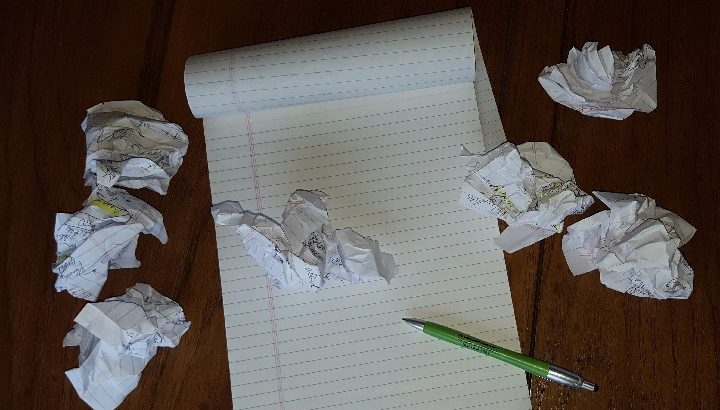
 Do-it-yourself writing for websites sounds like an easy process, but it’s fraught with pitfalls. Here are some common writing mistakes I see:
Do-it-yourself writing for websites sounds like an easy process, but it’s fraught with pitfalls. Here are some common writing mistakes I see:

